Feature Engineering 2 - Missing values - Categorial
Missing Values - Feature Engineering - Categorial Variable
import pandas as pd
import numpy as np
import matplotlib.pyplot as plt
import seaborn as sns
%matplotlib inline
How to handle categorial missing values
df=pd.read_csv('Datasets/House_prices/train.csv')
df.head()
| Id | MSSubClass | MSZoning | LotFrontage | LotArea | Street | Alley | LotShape | LandContour | Utilities | ... | PoolArea | PoolQC | Fence | MiscFeature | MiscVal | MoSold | YrSold | SaleType | SaleCondition | SalePrice | |
|---|---|---|---|---|---|---|---|---|---|---|---|---|---|---|---|---|---|---|---|---|---|
| 0 | 1 | 60 | RL | 65.0 | 8450 | Pave | NaN | Reg | Lvl | AllPub | ... | 0 | NaN | NaN | NaN | 0 | 2 | 2008 | WD | Normal | 208500 |
| 1 | 2 | 20 | RL | 80.0 | 9600 | Pave | NaN | Reg | Lvl | AllPub | ... | 0 | NaN | NaN | NaN | 0 | 5 | 2007 | WD | Normal | 181500 |
| 2 | 3 | 60 | RL | 68.0 | 11250 | Pave | NaN | IR1 | Lvl | AllPub | ... | 0 | NaN | NaN | NaN | 0 | 9 | 2008 | WD | Normal | 223500 |
| 3 | 4 | 70 | RL | 60.0 | 9550 | Pave | NaN | IR1 | Lvl | AllPub | ... | 0 | NaN | NaN | NaN | 0 | 2 | 2006 | WD | Abnorml | 140000 |
| 4 | 5 | 60 | RL | 84.0 | 14260 | Pave | NaN | IR1 | Lvl | AllPub | ... | 0 | NaN | NaN | NaN | 0 | 12 | 2008 | WD | Normal | 250000 |
5 rows × 81 columns
df.columns
Index(['Id', 'MSSubClass', 'MSZoning', 'LotFrontage', 'LotArea', 'Street',
'Alley', 'LotShape', 'LandContour', 'Utilities', 'LotConfig',
'LandSlope', 'Neighborhood', 'Condition1', 'Condition2', 'BldgType',
'HouseStyle', 'OverallQual', 'OverallCond', 'YearBuilt', 'YearRemodAdd',
'RoofStyle', 'RoofMatl', 'Exterior1st', 'Exterior2nd', 'MasVnrType',
'MasVnrArea', 'ExterQual', 'ExterCond', 'Foundation', 'BsmtQual',
'BsmtCond', 'BsmtExposure', 'BsmtFinType1', 'BsmtFinSF1',
'BsmtFinType2', 'BsmtFinSF2', 'BsmtUnfSF', 'TotalBsmtSF', 'Heating',
'HeatingQC', 'CentralAir', 'Electrical', '1stFlrSF', '2ndFlrSF',
'LowQualFinSF', 'GrLivArea', 'BsmtFullBath', 'BsmtHalfBath', 'FullBath',
'HalfBath', 'BedroomAbvGr', 'KitchenAbvGr', 'KitchenQual',
'TotRmsAbvGrd', 'Functional', 'Fireplaces', 'FireplaceQu', 'GarageType',
'GarageYrBlt', 'GarageFinish', 'GarageCars', 'GarageArea', 'GarageQual',
'GarageCond', 'PavedDrive', 'WoodDeckSF', 'OpenPorchSF',
'EnclosedPorch', '3SsnPorch', 'ScreenPorch', 'PoolArea', 'PoolQC',
'Fence', 'MiscFeature', 'MiscVal', 'MoSold', 'YrSold', 'SaleType',
'SaleCondition', 'SalePrice'],
dtype='object')
df[df.columns[df.isna().sum()>0]].isna().mean().sort_values()
Electrical 0.000685
MasVnrType 0.005479
MasVnrArea 0.005479
BsmtQual 0.025342
BsmtCond 0.025342
BsmtFinType1 0.025342
BsmtExposure 0.026027
BsmtFinType2 0.026027
GarageCond 0.055479
GarageQual 0.055479
GarageFinish 0.055479
GarageType 0.055479
GarageYrBlt 0.055479
LotFrontage 0.177397
FireplaceQu 0.472603
Fence 0.807534
Alley 0.937671
MiscFeature 0.963014
PoolQC 0.995205
dtype: float64
1. Frequent categories imputation
df1=pd.read_csv('Datasets/House_prices/train.csv',usecols=['BsmtQual','FireplaceQu','GarageType','SalePrice'])
df1.head()
| BsmtQual | FireplaceQu | GarageType | SalePrice | |
|---|---|---|---|---|
| 0 | Gd | NaN | Attchd | 208500 |
| 1 | Gd | TA | Attchd | 181500 |
| 2 | Gd | TA | Attchd | 223500 |
| 3 | TA | Gd | Detchd | 140000 |
| 4 | Gd | TA | Attchd | 250000 |
df1.isna().sum()
BsmtQual 37
FireplaceQu 690
GarageType 81
SalePrice 0
dtype: int64
df1.isna().mean().sort_values(ascending=True)
SalePrice 0.000000
BsmtQual 0.025342
GarageType 0.055479
FireplaceQu 0.472603
dtype: float64
df1.shape
(1460, 4)
- since there are less number of missing values in BsmtQual and GarageType we can relace them with most frequent category as it will not distort its relationship with another variable or the distribution
# Computing the frequency with every feature
df1.BsmtQual.value_counts()
#df.groupby(['BsmtQual'])['BsmtQual'].count()
TA 649
Gd 618
Ex 121
Fa 35
Name: BsmtQual, dtype: int64
df1.BsmtQual.value_counts().plot.bar()
<matplotlib.axes._subplots.AxesSubplot at 0x7fe8df97a750>
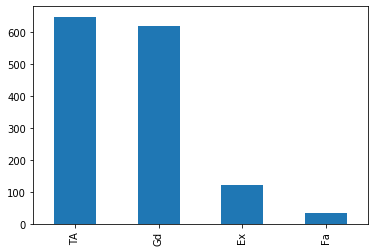
df1.GarageType.value_counts().plot.bar()
<matplotlib.axes._subplots.AxesSubplot at 0x7fe8dfaa4310>
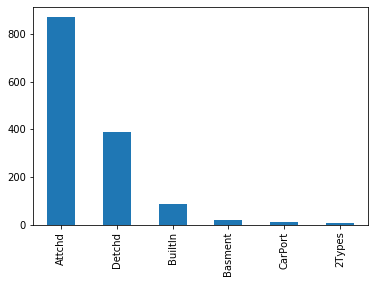
df1.FireplaceQu.value_counts().plot.bar()
<matplotlib.axes._subplots.AxesSubplot at 0x7fe8de336810>
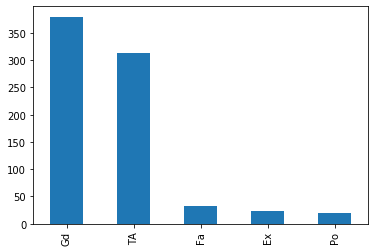
df1.GarageType.mode()[0]
'Attchd'
df1.GarageType.value_counts().index[0]
'Attchd'
def impute_nan(df,variable):
most_freq_cat=df[variable].value_counts().index[0] #most_freq_cat=df[variable].mode()[0]
df[variable].fillna(most_freq_cat,inplace=True)
for features in ['BsmtQual','GarageType','FireplaceQu']:
impute_nan(df1,features)
df1
| BsmtQual | FireplaceQu | GarageType | SalePrice | |
|---|---|---|---|---|
| 0 | Gd | Gd | Attchd | 208500 |
| 1 | Gd | TA | Attchd | 181500 |
| 2 | Gd | TA | Attchd | 223500 |
| 3 | TA | Gd | Detchd | 140000 |
| 4 | Gd | TA | Attchd | 250000 |
| ... | ... | ... | ... | ... |
| 1455 | Gd | TA | Attchd | 175000 |
| 1456 | Gd | TA | Attchd | 210000 |
| 1457 | TA | Gd | Attchd | 266500 |
| 1458 | TA | Gd | Attchd | 142125 |
| 1459 | TA | Gd | Attchd | 147500 |
1460 rows × 4 columns
df1.isna().sum()
BsmtQual 0
FireplaceQu 0
GarageType 0
SalePrice 0
dtype: int64
df1.FireplaceQu.value_counts().plot.bar()
<matplotlib.axes._subplots.AxesSubplot at 0x7fe8de7459d0>
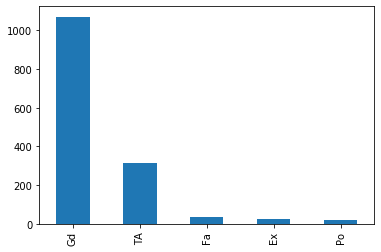
- As FireplaceQu has large missing values (~47%), imputing the same with mode might distort the relationship of FireplaceQu with other variable. So it is not a good practice to impute with mode in case where there is higher percentage of missing values
Advantages
- Easy and faster way to implement
Disadvantages
- Since we are using more frequent label, it may use them in an over-represented way if there are many NANs.
- It distorts the relation of the most frequent label.
2. Adding a variable to capture NAN
df2=pd.read_csv('Datasets/House_prices/train.csv',usecols=['BsmtQual','FireplaceQu','GarageType','SalePrice'])
df2['BsmtQual_NAN']=np.where(df2.BsmtQual.isna(),1,0)
impute_nan(df2,'BsmtQual')
df2.head()
| BsmtQual | FireplaceQu | GarageType | SalePrice | BsmtQual_NAN | |
|---|---|---|---|---|---|
| 0 | Gd | NaN | Attchd | 208500 | 0 |
| 1 | Gd | TA | Attchd | 181500 | 0 |
| 2 | Gd | TA | Attchd | 223500 | 0 |
| 3 | TA | Gd | Detchd | 140000 | 0 |
| 4 | Gd | TA | Attchd | 250000 | 0 |
- we are capturing the importance of missing value (here by using a variable+_NAN column) and also imputing the column with mode (most frequnent category)
- Since we are capturing the importance of missing values, we can also apply this to the column having higher percentage of missing value (i.e. FireplaceQu)
df2['FireplaceQu_NAN']=np.where(df2.FireplaceQu.isna(),1,0)
impute_nan(df2,'FireplaceQu')
df2
| BsmtQual | FireplaceQu | GarageType | SalePrice | BsmtQual_NAN | FireplaceQu_NAN | |
|---|---|---|---|---|---|---|
| 0 | Gd | Gd | Attchd | 208500 | 0 | 1 |
| 1 | Gd | TA | Attchd | 181500 | 0 | 0 |
| 2 | Gd | TA | Attchd | 223500 | 0 | 0 |
| 3 | TA | Gd | Detchd | 140000 | 0 | 0 |
| 4 | Gd | TA | Attchd | 250000 | 0 | 0 |
| ... | ... | ... | ... | ... | ... | ... |
| 1455 | Gd | TA | Attchd | 175000 | 0 | 0 |
| 1456 | Gd | TA | Attchd | 210000 | 0 | 0 |
| 1457 | TA | Gd | Attchd | 266500 | 0 | 0 |
| 1458 | TA | Gd | Attchd | 142125 | 0 | 1 |
| 1459 | TA | Gd | Attchd | 147500 | 0 | 1 |
1460 rows × 6 columns
3. Replace NAN with a new category
we use it if we have more frequent categories
df3=pd.read_csv('Datasets/House_prices/train.csv',usecols=['BsmtQual','FireplaceQu','GarageType','SalePrice'])
def impute_nan_new_cat(df,variable):
df[variable+"_newvar"]=df[variable].fillna('Missing_'+variable)
for features in ['BsmtQual','GarageType','FireplaceQu']:
impute_nan_new_cat(df3,features)
df3
| BsmtQual | FireplaceQu | GarageType | SalePrice | BsmtQual_newvar | GarageType_newvar | FireplaceQu_newvar | |
|---|---|---|---|---|---|---|---|
| 0 | Gd | NaN | Attchd | 208500 | Gd | Attchd | Missing_FireplaceQu |
| 1 | Gd | TA | Attchd | 181500 | Gd | Attchd | TA |
| 2 | Gd | TA | Attchd | 223500 | Gd | Attchd | TA |
| 3 | TA | Gd | Detchd | 140000 | TA | Detchd | Gd |
| 4 | Gd | TA | Attchd | 250000 | Gd | Attchd | TA |
| ... | ... | ... | ... | ... | ... | ... | ... |
| 1455 | Gd | TA | Attchd | 175000 | Gd | Attchd | TA |
| 1456 | Gd | TA | Attchd | 210000 | Gd | Attchd | TA |
| 1457 | TA | Gd | Attchd | 266500 | TA | Attchd | Gd |
| 1458 | TA | NaN | Attchd | 142125 | TA | Attchd | Missing_FireplaceQu |
| 1459 | TA | NaN | Attchd | 147500 | TA | Attchd | Missing_FireplaceQu |
1460 rows × 7 columns

